Legal Billing Software
In the past, law firms relied heavily on manual processes for billing and invoicing, leading to inefficiencies, errors, and delays. However, with the advent of legal billing software, you can now automate many of these tasks, saving time and resources while ensuring accuracy and compliance with billing guidelines.
Today’s legal billing software offers a wide range of features and functionalities tailored specifically to the needs of law firms. From tracking billable hours and expenses to generating detailed invoices and managing client payments, these software solutions provide comprehensive tools to streamline the billing process and improve financial management.
Moreover, legal billing software enables you to maintain better transparency and accountability in your billing practices, fostering trust and confidence with clients. By providing detailed, accurate invoices and real-time access to billing information, you can enhance communication and strengthen client relationships.

In addition to billing and invoicing, modern legal billing software often integrates with other essential practice management tools, such as time tracking, document management, and client relationship management (CRM) systems. This integration allows you to centralize your operations, streamline workflows, and improve overall efficiency.
As technology continues to advance, you need to embrace these innovations to stay competitive in an ever-evolving legal landscape.
Understanding Legal Billing Software
Its primary functions include tracking billable hours, managing expenses, generating invoices, and handling client payments.
- Time Tracking: With the aid of time tracking features, you can accurately monitor billable hours spent on client matters. These features often include built-in timers and integrations with other practice management tools, simplifying the process of capturing time spent on various tasks.
- Expense Management: You can efficiently manage reimbursable expenses incurred on behalf of clients using the legal billing software. It allows you to track expenses, attach receipts, and allocate costs to specific matters, ensuring precise billing and reimbursement.
- Invoice Generation: The software automates the process of creating invoices for legal services rendered. It allows you to customize invoice templates, include detailed descriptions of services provided, and apply billing rates and discounts as necessary.
- Trust Accounting: Many legal billing solutions include trust accounting features to assist in managing client trust accounts in accordance with legal and regulatory standards. This feature ensures proper handling of client funds and facilitates trust reconciliation processes.
- Reporting and Analytics: You can leverage robust reporting and analytics capabilities provided by the software to gain insights into billing trends, revenue performance, and client profitability. These insights empower you to make informed business decisions and optimize billing practices.
Overall, the software streamlines billing processes, improves accuracy, and enhances efficiency for your law firm. Its specialized features and functionalities make it an indispensable tool for managing billing and financial operations in the legal industry.
Benefits of Implementing Legal Billing Software
- Enhanced Efficiency: Legal billing software automates time-consuming billing tasks, such as time tracking, invoicing, and expense management, reducing the need for manual intervention and streamlining workflows. This automation frees up time to focus on core legal activities, such as client representation and case management.
- Increased Accuracy: It helps eliminate errors and inconsistencies in billing processes by standardizing billing practices and ensuring compliance with billing guidelines and regulations. Automated invoicing and expense tracking minimize the risk of billing inaccuracies, leading to more accurate and transparent billing practices.
- Improved Financial Management: By providing real-time insights into billing and financial performance, the software enables you to better manage your finances and make informed business decisions. Detailed reporting and analytics tools identify trends, monitor profitability, and optimize billing practices to maximize revenue.
- Time and Resource Savings: Legal billing software significantly reduces the time and resources required to manage billing processes manually. By automating repetitive tasks and streamlining workflows, you can achieve greater efficiency and productivity, allowing you to handle more client matters and increase billable hours without increasing administrative overhead.
- Enhanced Client Service: It improves client service by providing clients with accurate, detailed invoices and transparent billing practices. Clients appreciate the ability to access billing information online, track legal expenses, and receive timely invoices, leading to greater satisfaction and trust in your firm’s services.
- Compliance and Risk Management: Legal billing software helps ensure compliance with billing regulations and ethical standards, reducing the risk of billing disputes, legal malpractice claims, and regulatory penalties. Built-in safeguards and audit trails provide transparency and accountability, demonstrating your commitment to ethical billing practices.
Implementing legal billing software offers you a wide range of benefits for your law practice, including improved efficiency, accuracy, profitability, and client service. By automating billing processes, reducing errors, and providing real-time insights into financial performance, legal billing software helps you optimize your billing practices and achieve greater success in today’s competitive legal landscape.
Comparing Cloud-Based vs. On-Premises Legal Billing Solutions
Cloud-Based Legal Billing Software
Pros:
- Accessibility: With cloud-based solutions, you have anytime, anywhere access to billing data and software applications via the internet. This accessibility allows you to work remotely, collaborate with colleagues, and access billing information on various devices, enhancing flexibility and productivity.
- Scalability: Cloud-based solutions can easily scale up or down to accommodate changing business needs and growth. Add or remove users, storage, and features as required, without the need for additional hardware or infrastructure investments.
- Automatic Updates: Cloud-based software providers handle updates, maintenance, and upgrades automatically, ensuring you always have access to the latest features and security patches. This eliminates the burden of managing software updates and reduces downtime associated with maintenance tasks.
Cons:
- Security Concerns: Cloud-based solutions may raise security concerns due to the reliance on third-party providers and data stored in remote servers. While reputable cloud providers implement stringent security measures, some firms may prefer to maintain greater control over data security through on-premises installations.
- Dependency on Internet Connectivity: Cloud-based solutions require a stable internet connection for access, which may pose challenges in areas with unreliable or limited internet connectivity. Downtime or connectivity issues can disrupt workflow and access to critical billing data.
On-Premises Legal Billing Software
Pros:
- Enhanced Data Control: With on-premises installations, you have greater control and ownership over your data, as it is stored and managed within your firm’s own infrastructure. This can provide reassurance if you have strict data privacy and security requirements.
- Reduced Dependency on Internet: On-premises solutions operate independently of internet connectivity, ensuring consistent access to billing data and software applications even in areas with limited or unreliable internet access.
Cons:
- Higher Initial Investments: Opting for on-premises installations generally requires substantial upfront investments in hardware, infrastructure, and software licenses. Additionally, you’re responsible for ongoing maintenance, upgrades, and support costs, which can contribute to a higher total cost of ownership over time.
- Limited Accessibility: On-premises solutions may provide limited accessibility compared to cloud-based alternatives. Access to billing data and software applications is restricted to your firm’s physical location, which can hinder remote work capabilities and collaboration among dispersed teams.
Integration with Other Legal Practice Management Tools
Importance of Seamless Integration
Examples of Popular Integrations and Their Benefits
1. Case Management Integration
- Seamless integration with case management software enables you to link billing information directly to specific cases and matters. This integration streamlines the billing process by automatically associating billable hours and expenses with relevant cases, eliminating the need for manual data entry.
- Benefits: Improved accuracy in billing, enhanced visibility into case-related expenses, and streamlined workflows for managing multiple cases.
2. Document Management Integration
- Integration with document management software allows you to easily access, organize, and share documents related to billing and invoicing. This integration ensures that billing documents, such as engagement letters, contracts, and invoices are readily available and securely stored alongside relevant case files.
- Benefits: Simplified document management, faster access to billing documents, and enhanced collaboration among legal teams working on billing-related matters.
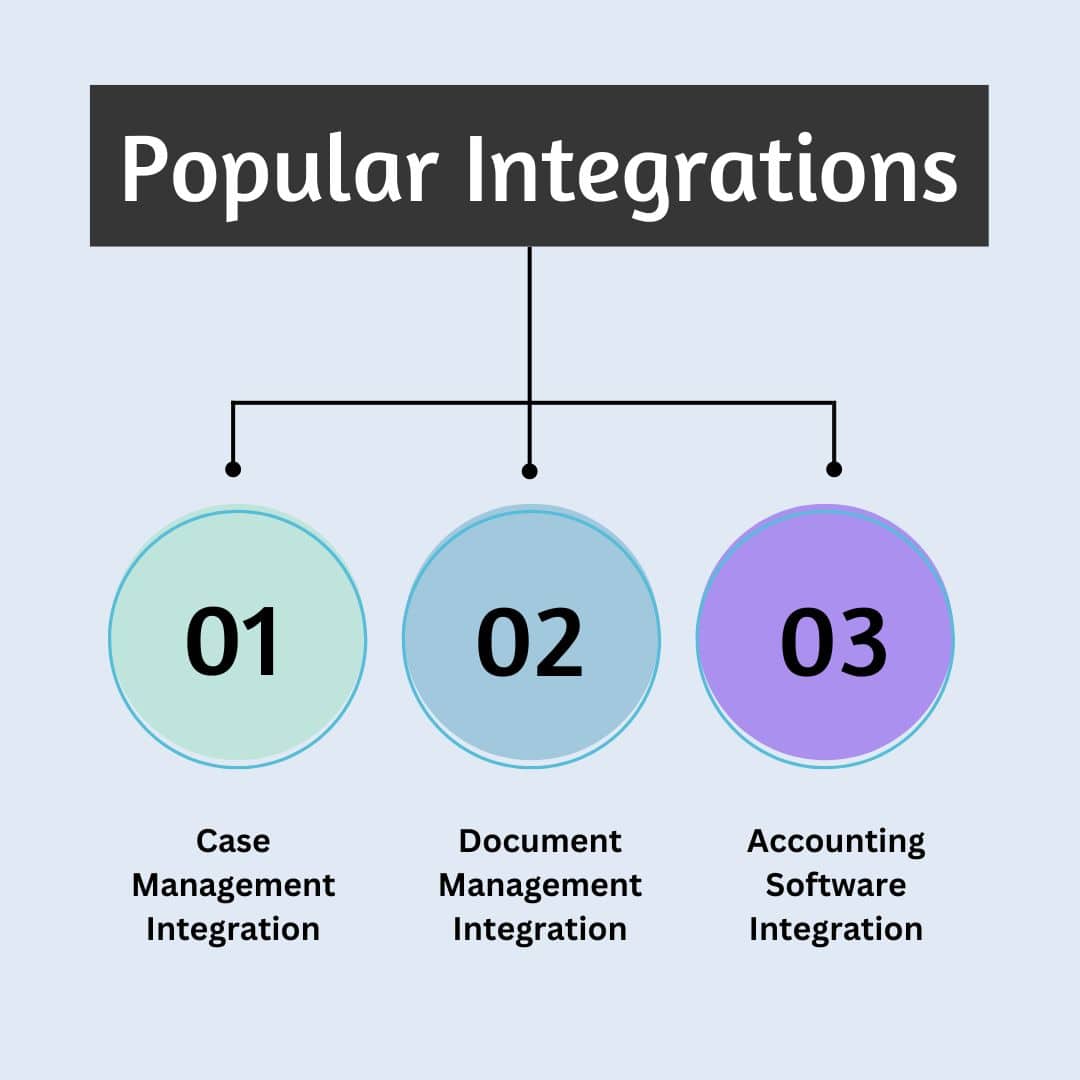
3. Accounting Software Integration
- Integration with accounting software streamlines your financial management process by synchronizing billing data with accounting records and financial reports. This integration ensures that billing transactions are accurately recorded in your firm’s accounting system, facilitating reconciliation and financial analysis.
- Benefits: Improved accuracy in financial reporting, streamlined billing-to-cash process, and enhanced visibility into firm-wide financial performance.
Selecting the Right Legal Billing Software for Your Practice
- Size of Practice: Evaluate the scalability of the software to ensure it can accommodate the size and growth trajectory of your practice. Larger firms may require more robust features and scalability, while smaller practices may prioritize simplicity and affordability.
- Specific Needs: Identify your specific billing requirements and ensure that the software offers features tailored to meet those needs. Consider factors such as time tracking, invoicing, expense management, trust accounting, compliance management, and reporting capabilities.
- Budget: Determine your budget constraints and compare the pricing plans of different software solutions. Consider both upfront costs and ongoing subscription fees, as well as any additional costs for training, support, and customization.
- Integration Capabilities: Assess the software’s ability to integrate with other legal practice management tools, such as case management, document management, and accounting software. Seamless integration enables data sharing, streamlines workflows, and eliminates duplicate data entry.
- Ease of Use: Choose a user-friendly software solution that is intuitive and easy to navigate, minimizing the learning curve for users. Look for features such as customizable dashboards, mobile access, and user-friendly interfaces.
When Evaluating Legal Billing Software Options, Consider the Following Tips
- Request Demos: Request demonstrations or product tours from software vendors to get a firsthand look at the software’s features and capabilities. Use these demos to assess the software’s usability, functionality, and suitability for your practice.
- Free Trials: Take advantage of free trial offers to test the software in a real-world environment before making a commitment. Use the trial period to evaluate the software’s performance, ease of use, and compatibility with your practice’s workflows.
- User Reviews: Read user reviews and testimonials from other law firms using the software to gain insights into their experiences and satisfaction levels. Pay attention to feedback on usability, customer support, and overall satisfaction with the software.
- Consider Customization Options: Inquire about customization options and flexibility to tailor the software to meet your practice’s specific needs and preferences. Look for software vendors that offer customization options or provide APIs for integration with third-party applications.
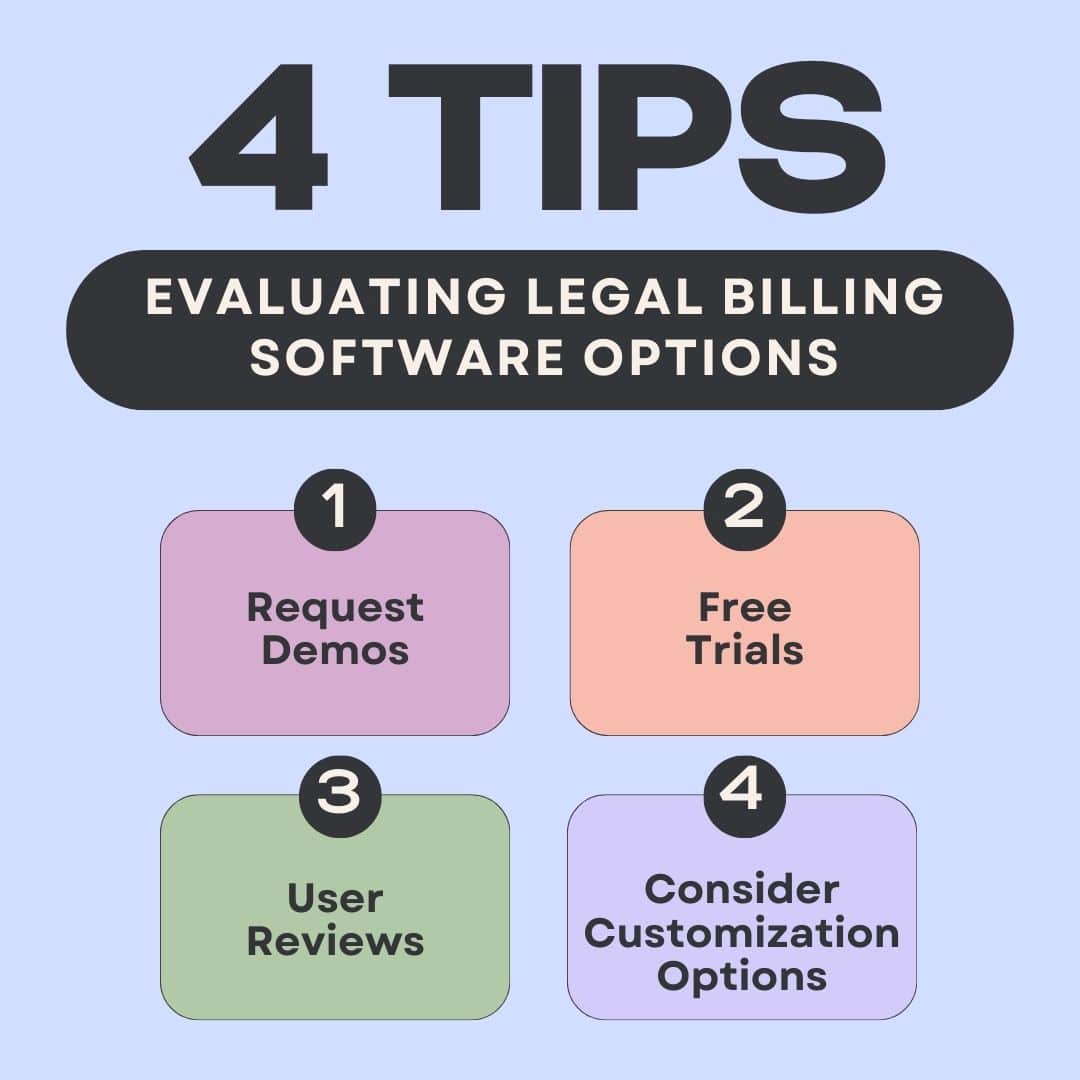
Best Practices for Implementing Legal Billing Software
1. Planning and Preparation
- Establish clear goals and objectives for the implementation process, outlining what you hope to achieve with the new software.
- Formulate a detailed implementation plan that includes timelines, milestones, and responsibilities for key stakeholders.
- Identify potential challenges and risks, such as data migration issues or resistance to change, and develop strategies to mitigate them.
2. Training and Education
- Provide comprehensive training and education for all users to ensure they understand how to use the software effectively. Offer hands-on training sessions, webinars, and tutorials to familiarize users with the software’s features and functionalities.
- Tailor training sessions to the specific needs and roles of different users within your practice, such as attorneys, paralegals, and administrative staff.
3. Data Migration
- Plan and execute a thorough data migration process to transfer existing billing data and client information to the new software system. Verify data integrity and accuracy throughout the migration process to minimize errors and discrepancies.
- Backup all data before migrating to the new system to prevent data loss or corruption during the transition.
4. Customization and Configuration
- Customize the software to meet the specific needs and workflows of your law practice. Configure settings, templates, and workflows to align with your firm’s billing practices and preferences.
- Work closely with the software vendor or implementation team to ensure the software is configured correctly and optimized for your practice’s requirements.
Common Pitfalls to Avoid
1. Rushing the Implementation Process: Avoid rushing the implementation process, as this can lead to errors, overlooked details, and resistance from users. Take the time to plan and execute each step of the implementation process thoroughly.
2. Neglecting User Training: Ensure all users receive adequate training and support to effectively use the new software. Neglecting user training can result in frustration, confusion, and low adoption rates.
3. Ignoring Data Quality: Prioritize data quality and accuracy during the migration process. Failing to validate and clean data before migration can lead to errors, inconsistencies, and data loss in the new system.
4. Overlooking Change Management: Implement change management strategies to address resistance to change and foster buy-in from users. Communicate the benefits of the new software, address concerns, and involve users in the implementation process to ensure a smooth transition.
By following these best practices and avoiding common pitfalls, you can successfully implement legal billing software within your law practice, improving efficiency, accuracy, and client service in your billing processes.
Legal Billing Software Trends and Future Outlook
1. AI and Machine Learning
AI and machine learning technologies are increasingly being integrated into legal billing software to automate repetitive tasks, improve accuracy, and provide predictive insights. These technologies can analyze billing data, identify patterns, and optimize billing processes, leading to greater efficiency and productivity for your law firm.
AI and machine learning technologies will continue to drive automation and efficiency in your legal billing processes, reducing manual effort and improving accuracy. Automated time tracking, invoice generation, and expense management will become more sophisticated, allowing you to focus on higher-value tasks.
2. Mobile Access
With the growing reliance on mobile devices for work, legal billing software is becoming increasingly accessible via mobile apps and responsive web interfaces. Mobile access allows you to track time, create invoices, and manage billing tasks on the go, enabling greater flexibility and productivity.
Mobile access will become a standard requirement for legal billing software, enabling you to manage billing tasks from anywhere, at any time. Mobile apps will offer intuitive interfaces and seamless synchronization with desktop applications, empowering you to stay productive on the go.
3. Enhanced Security Features
In response to growing cybersecurity threats, legal billing software vendors are enhancing security features to protect sensitive billing data from unauthorized access and breaches. Advanced encryption, multi-factor authentication, and secure cloud storage are becoming standard features to safeguard client information and ensure compliance with data protection regulations.
